For those users that used the survey extension in AutoCAD MAP3D 2009 and were using the Surface Creation tool you might of been a little disappointed with 2010 version lack of that tool. The rest of the survey tools were incorporated into the Survey Tab on the map task pane but the surface tool was left out.
Well not to worry Autodesk heard us complaining and did something about it. Actually back in the beta stages the complains and question about the surface tool where first brought up to the Map3D team. Although it was too late to get in the release versions Autodesk Map3D team has the solution.
Up on your subscription site under the product download section there is the 2010 version of the Surface Creation Extension, both a 32bit and a 64 bit version. Download and install and you will have the same tool that was in the 2009 version with one little missing function. The missing function is the export the points to drawing points, which you can now use the (map) import tools to accomplish that.
If you had not used the 2009 version Survey Extension or the Surface Creation tool you may want to take a look at my post here to get an idea of what it can do. That’s only one of the task you can use it for, the main function of it was to allow users to import a topo survey in ASCII format and create a Geo-TIFF raster file.


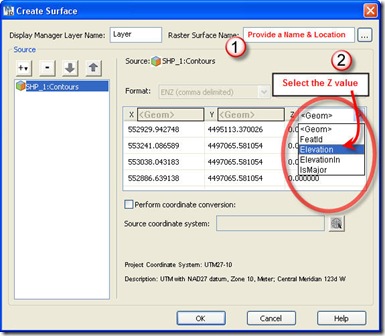
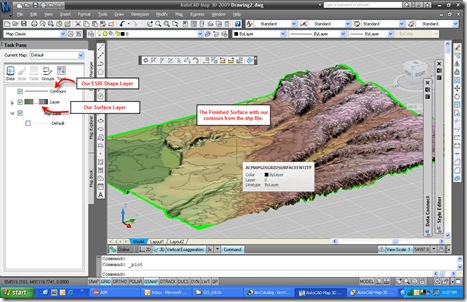
Recent Comments